Help Query on Sparklyn
- How to sell faster?
- How to enable free old ad sell faster?
- How to reply a buyer's comment?
- How to repost an advert?
- How to become a recommended seller on Sparklyn Services - Product Adverts and Educational Consult?
- How to remove sold Advert?
- How to become a sales agent on Sparklyn Services - Product Adverts and Educational Consult?
- How to sell faster?
- How to enable free old ad sell faster?
- How to reply a buyer's comment?
- How to repost an advert?
- How to become a recommended seller @ Sparklyn?
- How to remove sold Advert?
Step 1: Login to your account on Sparklyn
Step 2: When posting an Advert, select an Ad Slot, except free mode 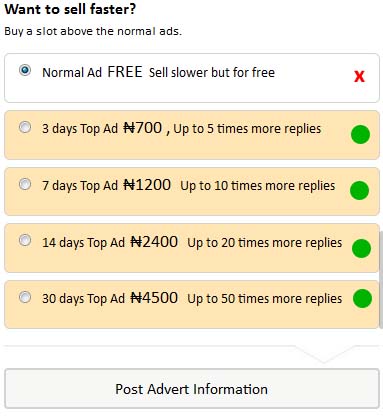
Step 3: Post your Information
Step 4: Always stay onine before the expiring date of your slot for realtime response and quick sales of your ad.
Step 1: Login to your account on Sparklyn
Step 2: Open your profile page
Step 3: Locate your Ad of interest and click ··· and select Edit Post
Step 4: Select an Ad Slot, except free mode 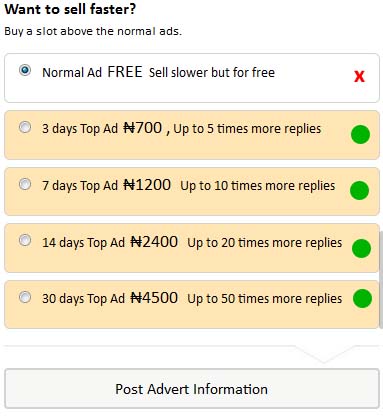
Step 5: Post your Information
Step 6: Always stay onine before the expiring date of your slot for realtime response and quick sales of your ad.
Step 1: Login to your account on Sparklyn
Step 2: Reply your customer by filling the comment box
Step 3: Click on post comment to send.
Or
Step 1: Open your notification box and view notification.
Step 2: Fill the comment box and click on post comment to send.
Step 1: Goto your profile page
Step 2: Locate your advert and click on edit Ad
Step 3: Choose your preferred item picture and click on post
Call Us now on: 08030511988, 08092006441
Or
Email Us now on: support@Sparklyn.com.ng
Step 1: Goto your profile page
Step 2: Locate the advert you want to remove
Step 3: click on remove button then click or Yes/No .