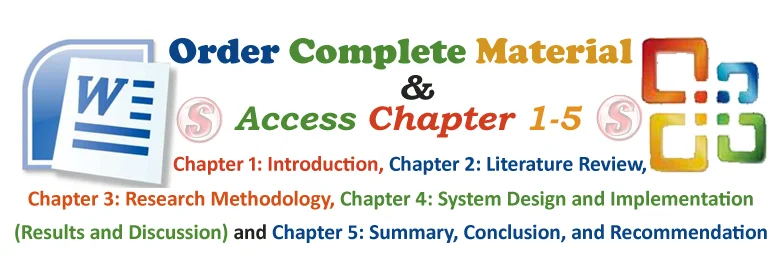1.1 Introduction
Assembling a computer system with an Uninterruptable Power Supply (UPS) gives maximum satisfaction to the user and a very rewarding experience. to Assembles Desktop PC (Personal Computer) the users/builders of such systems are probably contemplating building or assembling a computer instead of purchasing one pre-built or pre-assembled. An uninterruptible power supply, also uninterruptible power source is an electrical apparatus that provides emergency power to a load when the input power source or mains power fails. A UPS differs from an auxiliary or emergency power system or standby generator in that it will provide near-instantaneous protection from input power interruptions, by supplying energy stored in batteries, super capacitors, or flywheels.
As a prelude to other parts of this study, this chapter will discuss the background upon which this study was initiated, the statement of problems that led to this study, the Aim and Objectives of the study. Others are Significance of the study, Scope of work, Limitations of the Study and Definition of technical terms.
1.2 Background of Study
Early desktop computer uses of microprocessors, a computer that could fit on a desk was considered remarkably small; the type of computers most commonly used were minicomputers, which were themselves desk-sized. Early computers took up the space of a whole room. Minicomputers generally fit into one or a few refrigerator-sized racks.
Assembling the computer system on this research embarks on gathering different components/devices of computer system together in other to make a well functioning computer system available to the computer laboratory and to enable students to be more familiar to each components of the computer system. Thus, this project will cover all the process of purchasing components, coupling, and the process of installing the OS (operating system) into the computer system.
The very first "programmable calculator/computer" was marketed in the second half of the 1960s, starting with the Italian machinery Programma 101 (1965) computer at typewriter size. More desktop models were introduced in 1971, leading to a model programmable in BASIC in 1972. Throughout the 1980s and 1990s, desktop computers became the predominant type, the most popular being the IBM PC and its clones, followed by the Apple Macintosh, with the third-placed Commodore Amiga having some success in the mid- 1980s but declining by the early 1990s.
Early personal computers, like the original IBM Personal Computer, were enclosed in a "desktop case", horizontally oriented to have the display screen placed on top, thus saving space on the user's actual desk, although these cases had to be sturdy enough to support the weight of CRT displays that were widespread at the time. Over the course of the 1990s, desktop cases gradually became less common than the more-accessible tower cases that may be located on the floor under or beside a desk rather than on a desk. Creative Technology's Sound Blaster series were a de facto standard for sound cards in desktop PCs during the 1990s until the early 2000s, when they were reduced to a niche product, as OEM desktop PCs came with sound boards integrated directly onto the motherboard (Pingdom, 2013; Friedman, 2005).
Therefore, in Nigeria where the research was carried out, the activities that was conducted is to know the procedure used in assembling of desktop computer with built-in uninterruptable power supply (UPS).
1.3 Statement of Problems
Investigation revealed that the existing assembled desktop computer requires clean electricity power to operate. Supply of clean and un-interrupted electricity power is compulsory to keep computer running and also for maintains and preventing of components like HDD, RAM, and other electronics components and circuitry from damage and hazard.
1.4 Aim and Objectives of Study
The aim of the study is to assemble a desktop computer with built-in Uninterruptable Power Supply (UPS). In achieving this aim, the following specific objectives were laid out as follows to:
- Understand the internal and hardware workings of a computer.
- Learn computer hardware terminology and geek-speak
- Assemble a computer system with an in-built UPS from components,
- Gather a technical problem solving ability.
- Reduce the cost of buying new computer system.
- Identify computer components and how they fit and work together.
1.5 Significance of Study
This study will be of immense benefit to researchers who intend to know more on this study and can also be used by non-researchers to build more on their research work. This study contributes to knowledge and could serve as a guide for other study.
1.6 Scope of Study
The scope of the research is focused on the Assembling of Desktop Computer with built-in Uninterruptable Power Supply (UPS).
1.7 Limitations of the Study
During the course of this study, many things militated against its completion, some of which are:
- Time Constraint: The time frame given to accomplish this project was very short due to school academic calendar and it was carried out under pressure which made the researcher not to implement some necessary features.
- Research material: availability of research material is a major setback to the scope of the study.
- Frequent power failure: This made the researcher append more money on fuel to ensure sustainable power.
- Financial Constraint: Insufficient fund tends to impede the efficiency of the researcher in sourcing for the relevant materials, literature or information and in the process of data collection (internet, questionnaire and interview).
1.8 Expected Contribution to Knowledge
The study is expected to specify the fact that computer is made up of several components functioning together as a single unit.
- It will enable us to know that hardware cannot work alone to makes a computer without software being installed.
- It gears us up to know the functionality of human to computer system.
1.9 Methodology
Data used in this work is derived primary from secondary sources. The methodology therefore, is basically documentary in nature. This involves learning new facts and principles through the study of documents and records. The documents and records include journals, textbooks, newspapers, magazines, official publications etc. By putting together logically evidence derived from documents and records. Conclusion which either established facts hitherto unknown or sound generalization can be obtained.
1.10 Definitions of Terms
Processor: a processor or processing unit is a digital circuit which performs operations on some external data source, usually memory or some other data stream. It typically takes the form of a microprocessor, which can be implemented on a single metal–oxide–semiconductor integrated circuit chip.
Computer System: A computer system is a set of integrated devices that input, output, process, and store data and information. Computer systems are currently built around at least one digital processing device. There are five main hardware components in a computer system: Input, Processing, Storage, Output and Communication devices.
Component: A component provides a particular function or group of related functions. In programming design, a system is divided into components that in turn are made up of modules. Component test means testing all related modules that form a component as a group to make sure they work together
Factor: Factor is a circumstance, fact, or influence that contributes to a result.
Computer System Assembling: This is the process of bringing together a computer system components or parts into a single group.